Using an Exported Caffe Model¶
In order to export a Caffe Model from Fabrik:
- Select the 2nd button from the left in the Actions section of the sidebar.

- A drop-down list should appear. Select Caffe.
- This should download a prototxt file to your computer.
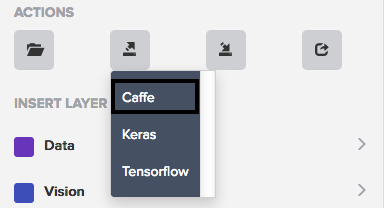
- This should download a prototxt file to your computer.
- Rename the file to
model.prototxt. - Create a file titled ‘solver.prototxt’ with the following:
net: "path/to/model.prototxt" # path to the network
test_iter: 200 # how many mini-batches to test in each validation phase
test_interval: 500 # how often do we call the test phase
base_lr: 1e-5 # base learning rate
lr_policy: "step" # step means to decrease lr after a number of iterations
gamma: 0.1 # ratio of decrement in each step
stepsize: 5000 # how often do we step (should be called step_interval)
display: 20 # how often do we print training loss
max_iter: 450000 # maximum amount of iterations
momentum: 0.9
weight_decay: 0.0005 # regularization!
snapshot: 2000 # taking snapshot is like saving your progress in a game
snapshot_prefix: "path/to/model" # path to saved model
solver_mode: GPU # choose CPU or GPU for processing, GPU is far faster, but CPU is more supported.
- Execute the following using caffe.
caffeis the executable in the caffe folder (./build/tools/caffe).solver.prototxtshould be the path to the file we just created.
caffe train \
-gpu 0 \
-solver solver.prototxt